
Makey Makey together with Scratch is a wonderful combination of tools that can be used to create all sorts of nifty solutions with students, as well as teach the basics of circuity, conductive materials and algorithms. Whilst we have used Makey Makey and Scratch on a small scale at my school before (commonly during Genius Hour projects), this term we have used the CSER lending library so we could teach components of our Digital Technologies Curriculum (Victorian) to all students in Years 3 to 6. You can read more about what our students thought about these projects here.
As all students in year’s 3 to 6 have their own Chromebook, so it was very easy to use the Scratch 2.0 application via the Chrome browser. As Chromebooks all have a USB peripheral port, Makey Makeys will plug directly into Chromebooks and essentially behave like an input device. Therefore, you can program in Scratch to respond in certain ways when specific keys are pressed, and Makey Makey can mimic those keystrokes.
A good way to see the potential behind Makey Makey is to check out the Makey Makey Labz page, which includes a gallery and a set of guides or tutorials from other people around the globe who are inventing with Makey Makey. They also have an educator page which contains some basic to advanced lessons, as well as a link to a forum which is growing in user activity.
For further materials and educator resources relating to Scratch and the links to the Digital Technologies curriculum, see these relevant presentations by myself here.
Below is a series of lessons that were conducted with our 3-4 and 5-6 year levels. Our lessons are usually made available on our Google Site or Google Classroom, where the teacher can display the lesson and the relevant part of the lesson on the projector screen. Students can also open the lesson on their own device when required, so you will notice that the lesson has been designed for this in mind. All lessons are licensed with Creative Commons, so feel free to make a copy, add to and modify, simplify or extend. Most of these plans were carried over at least 2 lessons, and in some cases, several weeks. The particular concepts explored could also be made to suit 1-2 or 7-8 level. Do reach out to me if you use these successfully, I’d also love to know if you adapt or modify beyond these plans.
Most of these lessons are designed around Learning Objectives and Success Criteria framed using the SOLO Taxonomy verbs. This was deliberate by design as the SOLO Taxonomy can be useful as a schema towards deep learning and higher order skills required for creative work. For example (below), you wouldn’t expect students to be able to create a drum machine (EXTEND) unless they were able to apply their knowledge of Scratch and Makey Makey (RELATE), of which they wouldn’t be able to do unless they were able to assemble the components in the correct order (MANY IDEAS) after understanding and identifying the correct function of each system component (ONE IDEA).
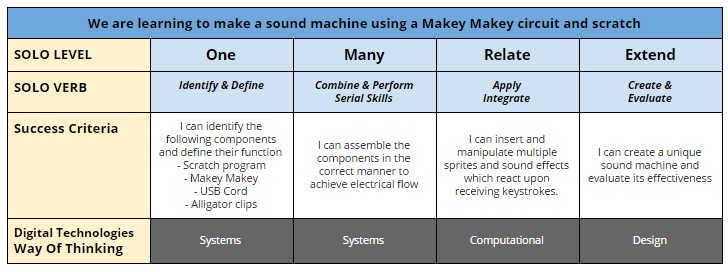
Also included in the table is a link to the relevant way of thinking within the Technologies curriculum (Australian) at each SOLO stage, mainly for the teachers as a reminder to be explicit about these concepts and ideas.
Year 3-4 lessons / project ideas
Sound machine project (foil drums) (link) – 3-4 students commenced with a simple sound machine project using plastic cups wrapped in foil, and an alloy bbq tray to act as a grounding point. Students played the electronic drums by placing one hand on earth and the other hand on a foil cup to create a complete circuit. This project could be modified so that students can wear an “earth bracelet” so that both hands are free to play, or conductive materials are used as drum sticks which are connected to earth so the circuit completes when the sticks and cups are connected.
Paper circuit project (link) – Students then created a paper circuit that could be touched by finger to create a circuit. It worked surprisingly well using plain white A4 paper and 2B grey-lead / graphite pencil. They observed many examples of paper circuits that were found online before creating their own. If we had more time on this project, it would have been great for students to recreate a musical tune that will play when a finger is run across the circuit page as per one of the examples we saw. This circuit project could also be extended to making interactive posters.
Wire game (link) – The final project that 3-4 students worked on was a buzz wire game using wire and play dough (which contains water and therefore makes as a good conductor) to recreate an old carnival fare classic. The game can be made easier or harder depending on the positioning of the wire components. This project was also a good introduction to IF / ELSE conditional loops. This project could be modified so it includes a counter every time the user makes it to the end of the wire, as seen here.
Year 5-6 lessons / project ideas
Sound machine project (foil pads) (link) – 5-6 students commenced in a similar way to 3-4 students, except they had to cut and paste foil onto cardboard to make their own synthesizer inspired music pad. Again, this could be modified so that drum sticks or an “earth bracelet” are used to free up both hands.
Electronic bin project (link) – As part of our term 2 inquiry focus on inquiry, students were invited to make a working prototype of an electronic bin. Working under the umbrella of “How might we change human behaviour to have an impact on our environment?”, students took a design thinking approach to plan, build and improve their designs. This project took a good 6 weeks to complete but could be shortened.
Other projects
As mentioned earlier, several students have incorporated Makey Makey in their Genius Hour projects over the last few years, for example:
A true / false buzzer system that interacts with a quiz on Scratch (link)
A safe fencing game made out of foil vests and wands (link)
An interactive dance mat (link)
A basketball shot clock and score keeper (link)
A shuttle run counter and timer (link)































Great resources Anthony. Makey Makey is my favourite of all the digitech opportunities for primary students because its so open and flexible, allowing maximum creativity and imagination from the students. I’ve had students make good links to Literacy by creating a big book and using the Makey circuits to add in sounds and lights etc.
There are also now some quite good add-ons to the lits to go further
LikeLike
Great resources Anthony and thanks for sharing. I really enjoy using Makey Makey especially with my Year 7 Makers class, but can see it has a purpose with any students from Year 3 to 6. So many different ways to engage with students using Scratch and Makey Makey. Cheers Cam
LikeLike